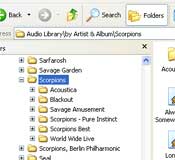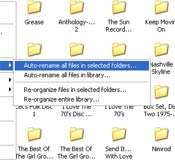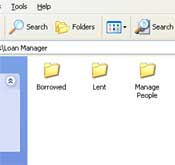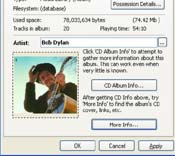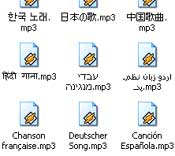|
AudioManage adds a music-aware virtual filesystem to Windows. Technically, it's a Windows Namespace Exension (NSE), which makes your entire audio collection appear as a drive directly under 'My Computer'. It shows all your music files neatly categorized as a virtual filesystem that you can browse even in Windows Explorer (or any other program in which folders can be browsed), just like you browse other drives. You can even browse these virtual folders from the File->Open dialogs of any Windows program.
Click the titles below to know more about that feature in detail, and check out some screenshots, or click here to see a Flash movie of AudioManage in action.
| | |
 | Integration with Windows & other applications
AudioManage integrates with Windows and all Windows applications (including players like Windows Media Player, Winamp, foobar2000 etc.) and adds a powerful unicode audio library to them. You can now edit mp3, wma, ogg, etc. tags and organize music from whichever Windows program you want!. Details... |
| Device & format support
AudioManage supports almost all devices capable of storing digital media files, including removable media, MP3 players, USB drives, and even AudioCDs. It currently supports MP2, MP3, WMA, ASF, OGG, AAC, MAC (Monkey Audio), FLAC etc. formats and audio streams of MPEG and MPG files. It supports ID3v1, ID3v2, WM/*, APE and Vorbis tags. More file formats and tagging systems are being added in every update. However, with AudioManage, you never have to worry about the format or tagging method, since it shows you a uniform interface for all files. Details... |  |
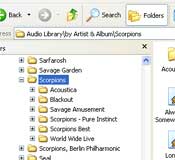 | AudioManage'ment: Virtual Views & Tagging
AudioManage enables you to easily organize, tag, rename and manage your MP3 and other audio files, including Audio CDs, all in the familiar look and feel of Windows Explorer: making it extremely easy to use. Seemingly normal actions such as copy, rename, delete etc. while browsing the audio library automatically result in your music being reorganized and tags being updated! With it's unique two-way operation, manually organizing files automatically updates tags, and updateing tags automatically reorganizes files! Details... |
| AudioManage'ment: Organizing and Renaming
AudioManage can be used not only as an mp3 tag editor, but also as a mp3 organizer and renamer. It provides a virtual filesystem to work with, but you can also use it modify the physical files: it gives you the ability to properly rename files (in album-artist-title or other formats), or even reorganize the folder (directory) structures of your collection, all automatically. Details... | 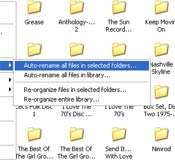 |
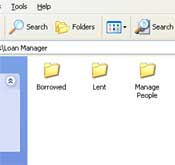 | Managing Audio & Data CDs
AudioManage indexes your offline media such as AudioCDs as well. It can manage your MP3 compilation disks also, and even retrieve album covers (using amazon.com) and track information (using freedb.com) from internet sources. With the built-in loan manager, you can easily keep track of lent as well as borrowed discs. Details... |
| Searching for tracks.
AudioManage includes a high-speed, efficient, unicode search engine which quickly searches the entire library: typically in less than one second. It searchs online, as well as offline media. Details... |  |
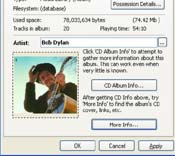 | Updating album & track information
AudioManage is able to automatically complete track and album information for most of your collection, without you having to type in any details. It supports Amazon.com as well as freedb, and can update information, as well as CD covers, from the web. Details... |
| International/Foreign Language Support
AudioManage has full support for international languages. International language text is supported both in track/album/artist properties (ID3/WMA tags), as well as file names. Details... | 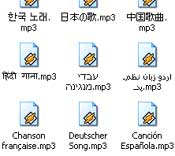 |
AudioManage treats playlists as folders, allowing you to create and manipulate playlists (independant of format) by simple drag and drop or delete actions. You can create playlists from almost any virtual folder with a single click! With Windows XP/2003, you can even burn the contents of any virtual folder onto a CD, using the standard Windows methods.
AudioManage can find and list duplicates by name, or even by comparing audio data.
|
|
 |